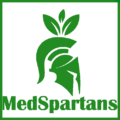How To Use MedSpartans With AI
As you know, we don’t really have an AI of our own. We know AI generated answers can’t be trusted for healthcare. We only trust our customized biomedical solution with real-time data and proof.
But’s we came up with an AI trick that allows our expert information to be used by AI. After this, you don’t have to go through the entire MedSpartans website for your needs.
Plus, the AI is completely free!
The trick is using MedSpartans + Perplexity AI. It allows you to check out the MedSpartans experience, and still get solid information that isn’t fake. Obtain quick, concise answers to your queries directly on our website in seconds.
Here’s a step-by-step guide on how to use it:
Step 1: Install the Perplexity Extension
- Open Google Chrome/Firefox/Opera Mini/Microsoft Edge
- Visit the Chrome Web Store: Go to the Chrome Web Store and search for “Perplexity.”
- Add to Chrome: Click on the “Add to Chrome” button next to the Perplexity extension.
- Confirm Installation: A pop-up will appear asking for confirmation. Click “Add Extension” to complete the installation.
- Pin Perplexity Extension To Task Bar: Go to the extension’s tab. And click on it.
- Now, pin Perplexity to your extension bar.
- Now, your AI to browse MedSpartans is activated.
Step 2: Using Perplexity AI With Medspartans.com
- Open Medspartans.com
In your Chrome browser, go to Medspartans.com.
- Click On The Perplexity Extension
- Click On The Focus Option
- Now, set the focus to “This Domain”
- Search For What You Need
Now, start with what ever you need. But remember, it’s not our AI. We don’t believe in AI. So, trust the answers only if there is a reference to the MedSpartans website.
Step-3: Never Trust AI without Proof
If you ever see any result without any reference, don’t trust it. Here’s an Example:
Now the, enjoy a seamless, efficient way to access the wealth of medical knowledge available at your fingertips.